GMHC Event Security
Many people ask about security at the GMHC (live and virtual), as they should. This page is dedicated to explaining all security measures taken by our team for your personal care.
Personal Profiles
Each individual is required to have a profile on MedicalMissions.com to register for the GMHC. This profile gives access to the virtual event with the username and login credentials. Individuals can choose to have a public profile, a private profile, or an alias profile (a public profile with a pseudonym). All data for MedicalMissions.com is hosted and managed on Microsoft Azure with industry-leading security measures.
Do you work in a secure location or need your session to be private?
Here’s what we do to keep you secure:
- Log in to your MedicalMissions.com account to add an alias or edit your profile picture. This will be the only name/picture that will ever appear on anything for the conference.
-
Profile Picture:
-
Log in to your account
-
Click on the top right profile picture
-
Click on Edit Profile
-
Under General, scroll down to the picture section
-
You can upload a png or jpg file (not pdf)
-
Go to the bottom of the screen and click save
-
-
Alias:
-
Log in to your account
-
Click on the top right profile picture
-
Click on Dashboard
-
Scroll down until you get to GMHC 2020
-
Click on Update Session Info
-
On that page, click on Edit Profile
-
Add an alias
-
Event Access
Anyone can register for the GMHC as this is an open event for a larger community of people. The GMHC does not interview or screen attendees.
Our security measures do not preclude anyone from registering for the conference and listening to the online event. If you are a speaker and you are concerned that your voice will be recognizable and that could be a security breach for you, then we would encourage you to decline to speak. We care about your ability to continue to serve and would never want to compromise that.
GMHC Right to Revoke Access
The GMHC reserves the right to block and/or remove any malicious community members. Members can report malicious users to the GMHC team for their review. Click here to contact us about a malicious user.
Attendee Directory & Direct Messaging
Individuals attending the GMHC will have access an event directory of all people attending the GMHC. This requires login to access both the event and the attendee directory. The attendee directory only lists attendees with a public or alias profile. Private profiles are not shown. Attendees can choose to direct-message other attendees through MedicalMissions.com. MedicalMissions.com does not share any of your personal contact information. MedicalMissions.com will send you an email when you receive a direct-message as an alert. Attendees are restricted to send only a certain amount of direct messages per day.
Event Page Live-Chat
The main event page will feature a community live-chat moderated by the GMHC team. Any comments posted here will be seen by the GMHC team and all other people viewing this page. Comments will be posted with either your profile name (first name/last initial) or your alias name. The GMHC reserves the right to remove comments from the live chat.
Breakout Session Live-Chat
The breakout session pages will feature a community live-chat moderated by the GMHC team AND the breakout session speaker. Any comments posted here will be seen by the GMHC team, the speaker, and all other people viewing this page. Comments will be posted with either your profile name or alias name. The GMHC reserves the right to remove comments from the live chat.
Online sessions will be a voice-over-slide deck with no video of the speaker. Speakers who have security concerns for their voice being online should not present sessions at the GMHC. Speakers can choose to present under an alias.
If you absolutely do not want your session to be shared after the online event, please email kacie@medicalmissions.com
Exhibitor Live-Chat & Communication Tools
The virtual exhibit hall pages will feature a number of ways to connect with the exhibiting organizations.
- Live-Chat - each exhibitor will monitor their own live-chat sessions (hosted directly in MedicalMissions.com) with attendees. Attendees can choose to launch a live chat session with any exhibiting organization during posted times. These sessions are private and only visible between the attendee and the exhibiting organization.
- Share Contact Info - attendees can choose to share their contact information with any exhibiting organization by selecting the "Share Contact Info" button. The attendee's name, email, and phone number will be added to a list of contacts provided by the GMHC to that specific organization.
- Zoom Sessions - these sessions are hosted by the exhibiting organization during permitted times of the conference. Attendees joining these sessions will leave the MedicalMissions.com site and enter a Zoom room hosted by that organization.
- Schedule a Meeting - exhibitors can enable a Calendly link for attendees to schedule a one on one meeting with that organization. Use of this tool is outside of MedicalMissions.com as well.
NOTE: If an attendee favorites an organization in the event, that information is only seen by the attendee.