- GMHC
-
Getting Started
-
Wondering where to start?
-
 We're your guide. What can this community do for you? Learn more
We're your guide. What can this community do for you? Learn more
-
-
Mobilization
-
Heed the call!
-
 Community Challenges Activate your journey to the field! Read Article
Community Challenges Activate your journey to the field! Read Article -
 Search Jobs Community Job Board Read Article
Search Jobs Community Job Board Read Article
-
-
Resources
-
Learn & Connect
-
 Upcoming Events Learn from the experts in healthcare missions & connect with others. Register Now
Upcoming Events Learn from the experts in healthcare missions & connect with others. Register Now
-
-
Community
-
Connect With the Community
-
 Member Lounge We're all in this together! Join the conversation.
Member Lounge We're all in this together! Join the conversation.
-
- Store
- Log In
-
About Groups
A place for members to discuss, ask questions, and share ideas on many topics.
Community Groups:
What are they? Groups are a place for members to discuss, ask questions, and share ideas on many topics. You can connect with others who have the same questions or with people interested in the same topics or locations. Discussion groups help to, well, facilitate discussion.
How can I use them? There are discussion groups based on a wide variety of questions and topics. There are ways to connect to other members within a discussion group and there are resources specific to that group.
Where do I view the discussion groups? The group page is where you will be able to filter through and select the discussion group (or groups) you are interested in.
Who can create a group? Anyone can create a group.
How do I create a group?
- Click on the Create a Group button
- Come up with a descriptive name that lets others know what your group is about
- Create a group description - this is where you can give specifics on what your group will be about.
- Upload an image
- Decide whether you want your discussion group to be public or private
- Decide if you want your members to be able to discuss things in a chat board
- Save and continue
- Once the group has been approved, the discussion board will be created
How do I lead a group?
- Post content
- Start discussions
- Be consistent
- Be intentional about inviting people in if your group is private